 SketchUp 6 was released this week after a rather long wait. Several new features have been included, and you can download it for free here.
SketchUp 6 was released this week after a rather long wait. Several new features have been included, and you can download it for free here.The first new feature I will talk about is the Styles system- you can now have 'sketchy' looking styles that use real, scanned images of paint brush strokes, pencil lines etc. You can add watermarks and paper textures. There is also a new fog tool (which the top image on the left uses). These tools taken together give you many more options when it comes to presenting a model. Click on the image at the left or click here to see the images full-size. If you are adventurous and would like to scan your own lines to make a style, you can read about it here.
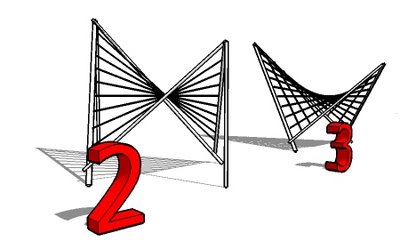
Another new tool is 3d text in SketchUp - so you can include text on the side of buildings, emboss your name on the bottom of objects you design etc. using any font you have installed on your system.

The final tool, and one of the most exciting, is the Photomatch function. You can take a photograph (like this one of a joint meeting between my troop and Constellation Air Scouts) and 'trace' over it in 3d to build a quick 3d model.
All in all, SketchUp 6 has some exciting new tools and improvements, and although the download is around 50Mb, is definitely worth the time.

No comments:
Post a Comment